Two essential things for your LinkedIn profile if you want a new job
LinkedIn is a really useful tool for finding your new job - if you know how to make it work for you. Read on to learn how to be found for your ideal role, and how to present your best self to your ideal employer.
CAREER CHANGE SUCCESSCAREER MANAGEMENTCAREER DEVELOPMENT
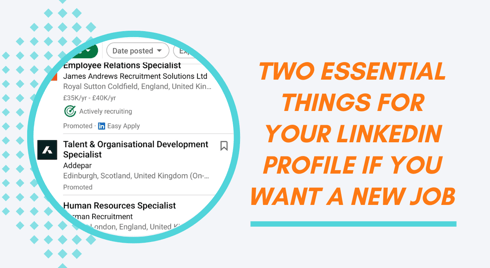
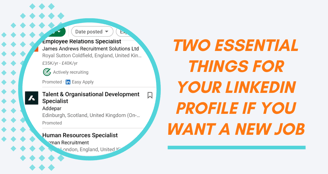
LinkedIn is the biggest professional networking platform, and one of the biggest recruitment platforms, globally.
So if you’re looking for a new job and you’re not using it as part of your strategy, you’re missing out on opportunities.
This blog will help you understand how to optimise your profile for the roles you want to be found for, and the expertise you want to be known for.
What roles do you want to be found for?
Of the 42 million LinkedIn accounts in the UK, very few are ‘active’. Most people I work with set up their profile years ago and then haven’t used it because they haven’t needed or wanted to find a new job. Or they do use it but only passively – they’ll browse content but never engage or create their own posts so no one knows they’re there, or knows anything about them.
So far, no problem.
But then you do want or need to find a new job, and you’ve heard that LinkedIn is really helpful for this but you have no idea where to start.
And just about the worst thing you can do is to apply for jobs via LinkedIn (and there are a lot of jobs advertised on there) without making sure your profile tells recruiters and your potential new leaders, what you're looking for and value you’ll bring to the role.
So what can you do, today, to improve your profile to help you find your next career move? Get really clear on what you want to be found for, and what you want to be known for.
Read on to learn how this clarity will help you, not only in your job search but in your new career.
LinkedIn is a search engine and Recruiters, hiring managers, Talent teams etc will search for people who match their needs. They'll be searching for the role title of their vacancy and related terms, plus the skills and experiences they want.
So your first task is to identify the key search words for the roles you want.
An easy way to do this is to search for jobs you want and identify the commonly used words, skills and experiences.
Two key things to bear in mind:
The same type of role may be called different things by different organisations so identify the most common terms.
If you want to work for specific organisations find out what role titles they use.
How your LinkedIn HEADLINE can help you be found.
Your Headline sits underneath your photo (if you don’t’ have a photo, upload one ASAP!) and is visible to people when you come up in a search, and when you engage with content. So it's essential that it's telling people what you want them to know about you.
Describe yourself for the role/s you want, using the key words, skills and role titles you’ve identified. (Your Headline defaults to your current job title so change it.) You have up to 220 characters available so make use of them with the most valuable words.
After making this simple change my clients start to see a difference in the roles they're contacted about.
How your LinkedIn ABOUT section can help you be found.
This section gives you 2600 characters to let recruiters and employers know more about you and why they should hire you.
Here's your opportunity to tell them:
What you're looking for (job, type of organisation, etc).
The strengths and skills you'll bring to the role.
Your biggest achievements using those strengths and skills.
The value and contribution you'll bring to their organisation.
Why you're passionate about this work / subject.
Your most relevant experience/ qualifications.
Your strengths, values and what matters to you.
The first 3 lines are visible before someone has to click See more... so get your most impactful statement there.
Make sure those key words you identified while updating your Headline go into your About section.
How your LinkedIn EXPERIENCE section can help you be found.
Your Experience section is also a great place to get your key words in. Many people simply have their job title in this section, maybe a really brief description. You can make this section work for you!
You have 100 characters in the Title field and 2000 characters in the Description field. Include your key words in both and showcase your strengths, skills and achievements alongside your experience and expertise.
If you're looking to change your career, focus on the transferable skills and achievements that will be important in your ideal role.
And when talking about your achievements focus on the things you really want to do in your next role.
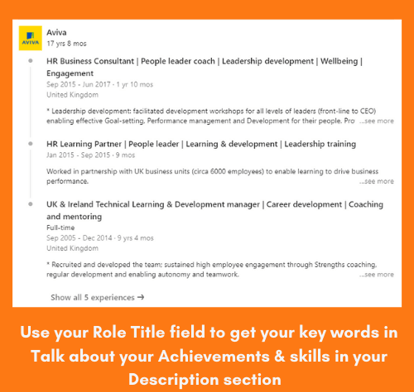
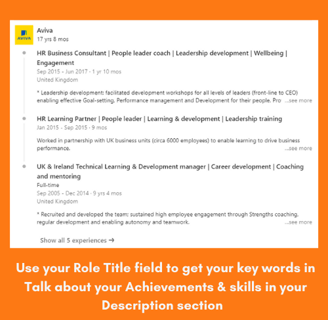
Here's an example of how to use the Title field to include your key words alongside your role title.
NOTE: your role title does not have to be the same as you were called in your job. Remember different companies call the same job different things, so providing you're not lying you can change your role title on your LinkedIn profile to better reflect the roles you're looking for.
How your LinkedIn SKILLS section can help you be found.
Your Skills section is a brilliant, and easy, place to get your key words in!
You can add 50 skills and the great thing is, they're free format (you're not restricted to a LinkedIn list, although it does make suggestions for you).
Focus on your skills and strengths that are relevant to the career you want. Include behaviour-based skills (eg, collaboration, relationship-building, leadership) as well as your technical skills.
Remove any that are no longer relevant.
Reorder your skills so that the most important / relevant ones are at the top and visible.
Note:
When you add a Skill you add which roles you used it in.
In your Experience section you can add the top skills you used in each role.
This enables you to create a clear picture of where / when you put those skills into action.
What do you want to be known for?
LinkedIn is your free, self-marketing tool. It may feel uncomfortable to think about marketing yourself, but that's what looking for a new job is all about.
Recruiters and hiring managers are looking for people who can join a new company and make a difference for them, solving their problems and enabling them to achieve their goals. In 'the old days' you mostly relied on your CV to get you an interview before you could really tell the hiring manager what value you'd bring to their role but LinkedIn gives you the opportunity to tell a wide audience about your knowledge, experience, strengths and skills. You're able to give recruiters and prospective employers a glimpse into who you are and the value you can bring to their team and organisation. This can be really useful as an ‘attraction marketing’ strategy, where someone decides they like you and want you to work for them!
Below are two simple yet powerful ways that will help you in your job search.
How NETWORKING on LinkedIn can help you find your new job.
Now you've updated your profile to reflect what you want to be found for it's time to strategically grow your professional network.
If you're like most of my clients, your Connections on here are people you've worked with and met in person. And the idea of connecting with strangers feels weird!
At the same time, LinkedIn is a professional networking site, all about careers, jobs, learning and connecting. So most people who are active on here are happy to connect with others - even if they don't know you.
With your new career and ideal role in mind, identify:
Who can you learn from?
Which organisations would you love to work for?
Who works in those organisations that it will be useful to connect with?
Who does your ideal role?
Who's likely to be a hiring manager for your ideal role?
Which recruiters specialise in the area you want to move in to?
Follow the organisations. Connect with the people. Engage with their content (like, comment, share) and build relationships.
How POSTING on LinkedIn can help you find your new job.
This is generally the part that makes people really nervous! The thought of posting is often quite terrifying. What if I say something stupid? What if no-one likes it?
Harness your courage and think about that question: What do you want to be known for? Then think about how can you share insight and your experience about that. How can you show potential employers what you know and how you can add value to their organisation?
This gives you focus and clarity to guide you, and it can feel less personal and therefore less scary.
Try these things and see how it feels:
Comment on posts from your new connections, adding value and insight.
Share articles / news items related to your ideal role and / or area of expertise and add some of your own thoughts. (If this feels really scary, start by asking a question instead.)
Share content from the pages of organisations you'd like to work for, and add your thoughts.
Create your own posts about relevant topics. Ask questions, share ideas.
Share some personal stories. Why are you making a change your career? What's brought you to this point? What are you looking for? What does your ideal role / employer look like?
When a potential employer or a recruiter, views your profile they'll be able to learn about you in more depth and see that you're a credible candidate for the role.
Linkedin is your free marketing tool - make it work for you!
Making these simple changes will make a difference for the success of your job search. Things my clients have experienced after working with me on their LinkedIn profile include:
Connection invites from people in organisations they want to work for.
Conversations with people in organisations they want to work for, or in roles they want to move into, to help them understand how they got their role.
Invitations to apply for relevant roles.
Advance notice about roles becoming available.
Jobs being shared with them they otherwise wouldn't have known about.
Being connected with hiring managers.
Job offers!
So don't delay - if you want a new job and your LinkedIn profile (and / or you!) is not clear about what you want to be found for and what you want to known for, do these things today and see the difference it makes for you!
If you want some more help with your LinkedIn profile, or want some support with ideas and courage for posting, you can choose a 30, 60 or 90 minute Focus session.
Do these things today to help you find your new role!
Gaining this clarity about the type of job you want, the type of organisation you want to work in, is hugely beneficial for you personally. Now you can focus your job search strategy - your time and energy - on the jobs you actually want.
I work with so many people who have been applying for just about anything they can do without really thinking about whether they want to do it. Volume applications gets exhausting. You're more likely to be rejected for an interview when it's not clear that your skills and experiences are really aligned to the job, which gets demoralising. That way lies job search overwhelm.
If you recognise this happening for you, it's time to take control of your job search and of your future career!
And there's another bonus to this!
Hi, I'm Karen Felton
I love enabling people to understand their strengths and values, so they know what they want to do in their career and in their life.
When you understand your strengths and values, everything becomes clear and you can take your next steps with renewed confidence. Learn more about me, here.




